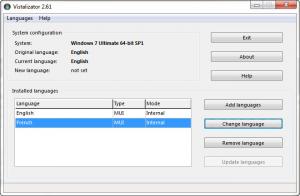Vistalizator
2.75
Size: 1.1 GB
Downloads: 3927
Platform: Windows (All Versions)
Language can be a serious barrier when using a computer. The average user may not be a native English speaker or, in other cases, the operating system would make less sense if it was set to his native language. Whatever the case may be, if you want your Windows operating system in a different language, Vistalizator can help you. The software enables you to change the operating system's language without any effort. Thanks to its straightforward functionality, even first-time users can change their system's language.
The program works on Windows Vista and Windows 7. It is offered completely free of charge and you can start using it right away, because it doesn't need to be installed. Besides the software itself, you may also want to download the Windows language packs you are interested in, if you don't have them already.
Vistalizator's compact user interface displays a few details about your operating system, as well as a list of available language packs. If you can't find the language you want to install, you can download it for free from the Internet and load it like any other file.
It takes 15 to 20 minutes to install a language pack. When the operation is complete, you only need to select the language and click a button to set it as the operating system's language. The software may prompt you to reinstall certain Windows updates, but it will also provide you with the necessary instructions.
Pros
You can change your operating system's language with a single click. The software allows you to add new languages to its pool. It is offered free of charge, you can install it quickly and it is very easy to use.
Cons
It takes some time to install new language packs. Thanks to Vistalizator's straightforward and easy to understand functionality, a single click is all it takes to change an operating system's language.
Vistalizator
2.75
Download
Vistalizator Awards

Vistalizator Editor’s Review Rating
Vistalizator has been reviewed by Frederick Barton on 15 Jan 2015. Based on the user interface, features and complexity, Findmysoft has rated Vistalizator 5 out of 5 stars, naming it Essential